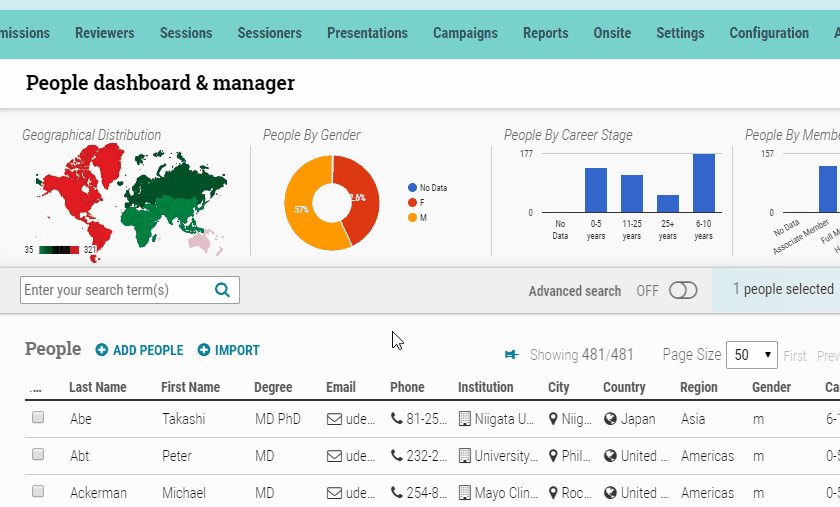From the Person Details page, administrators now have the option to login to the Program Planner and/or the Participant Portal as that specific user. This new function allows admin staff to “shadow” the end user and perform all available actions in the Portal and/or Program Planner. Any actions will be logged as “Administrator” actions.
Access Portal and Planner via Person Details page
• Administrators now have the option to login to the Program Planner and Participant Portal from an individual’s Person Details page.