(For the personas of Distributor Administrators & Venue Administrators) I need to create administrative access to Slide Ready for Venue Staff so that they can set up and manage meetings in the Slide Ready application.
From the Venue details page, click the “+ Add” action and enter the new staff member’s First, Last, Email, and Staff role defined below:
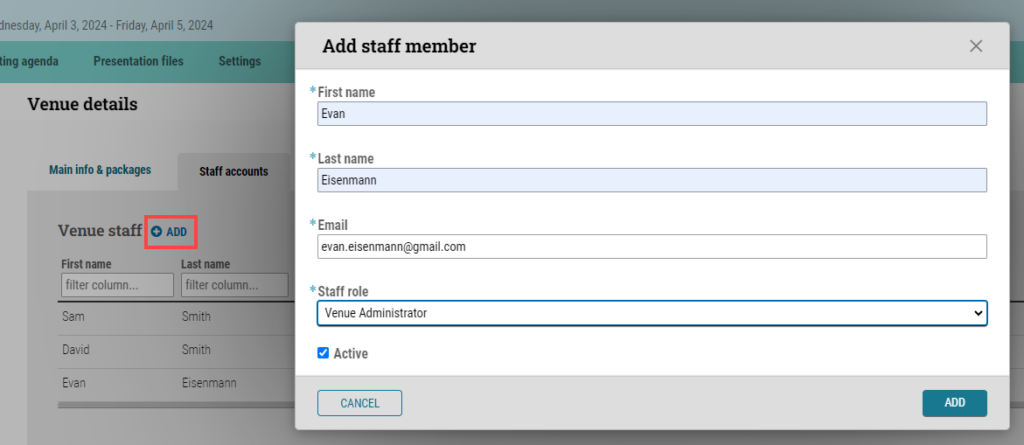
Distributor Administrator – defined as the corporate administrative and support team staff who will create, monitor, manage, and support the venue staff in the operation of the application. Distributor administrators are expected to create and manage the venues along with the venue administrator. Distributor administrator roles will have the permission to allow them to function as any venue role at any venue, including creating meetings, managing agenda, communicating with the presenter, monitoring presentation file uploads, and (if needed) downloading presentation files for a venue.
Venue Administrator – A venue may have one or more venue administrators. This role is expected to create, monitor and manage the venue staff positions of Venue Operations and Venue Technical. Venue administrator roles will have the permission to function in any role at their specific venue, including creating meetings, managing agendas, communicating with presenters, monitoring presentation file uploads, and downloading presentation files for a venue.
Venue Operations – A venue may have one or more operations staff members. This role is expected to create, monitor and manage the meetings. The Venue Operation roles will have the permission to function as a technical operation role at their specific venue, including monitoring and assisting with presentation uploads and downloading files for a meeting room.
Venue Technical – A venue may have one or more technical operations staff members. This role is expected to interact with presenters to assist in uploading presentation files, to monitor and if necessary, download-fix-and-upload-again presentation files that need work before presentation.
Event organizer (only available in Multi-session events leveraging the agent package) – An employee or a contractor of the end-user customer responsible for organizing the event, including preparing, updating, and managing the meeting agenda and communications with presenters. The event organizer is responsible for sharing the agenda with Encore.
There is no limit to the number of accounts that can be created.
Venue/Meeting Example – LOEWS Chicacgo O’Hare (Venue) -> v2050: Waterfall Meeting 2023 (Meeting)