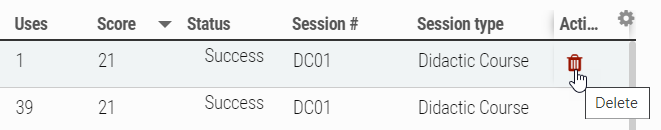CTI has implemented a dashboard that allows administrators to view and manage all of the pre/post test form attempts submitted by users in one place. The “Form usage details” page includes rows for each form submission and Advanced search filters to help administrators sort through form attempts.
Go to Forms > Pre/Post test forms > click on a form.
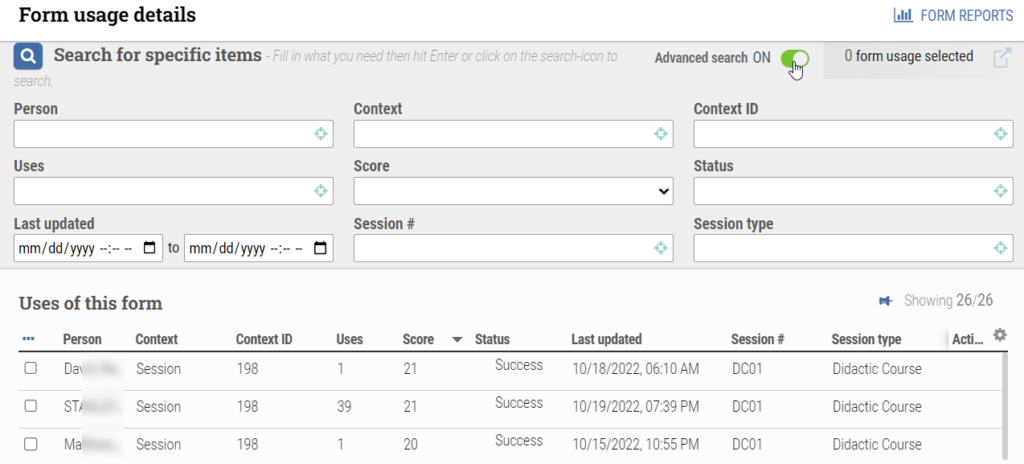
With all of the pre/post test form attempts displayed in one place, administrators can quickly scan through and identify any issues or trends affecting your users’ experience. New filterable fields include the following:
- Last updated – the date and time of the person’s last attempt
- Person – the user who submitted the form
- Status – “Success” or “Fail” depending on how the form was set up
- Score – last submission counts
- Uses – how many times the user submitted the form
Administrators can also delete form attempts under the row Actions by clicking the trash can (below). This can help administrators if the user needs to re-take a test or correct submitted form information. Note this action deletes all the submitted data for the person and removes the data from all reporting.