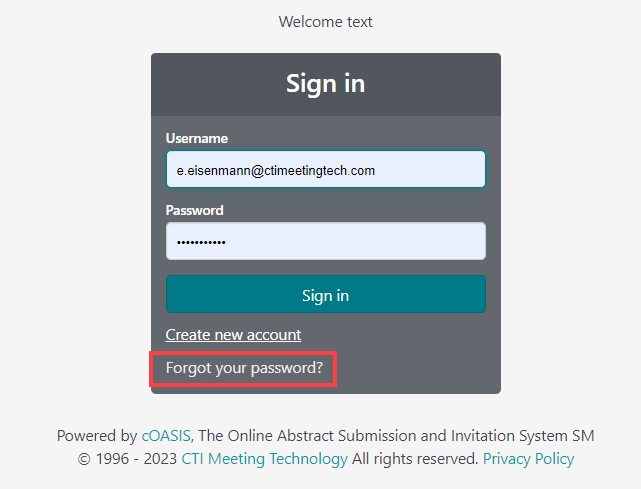We’ve enhanced the login process for existing Portal users by simplifying it. You’ll receive an informative error message if you attempt to create a new account without leaving any required fields blank, provided that you already have a Portal login account.
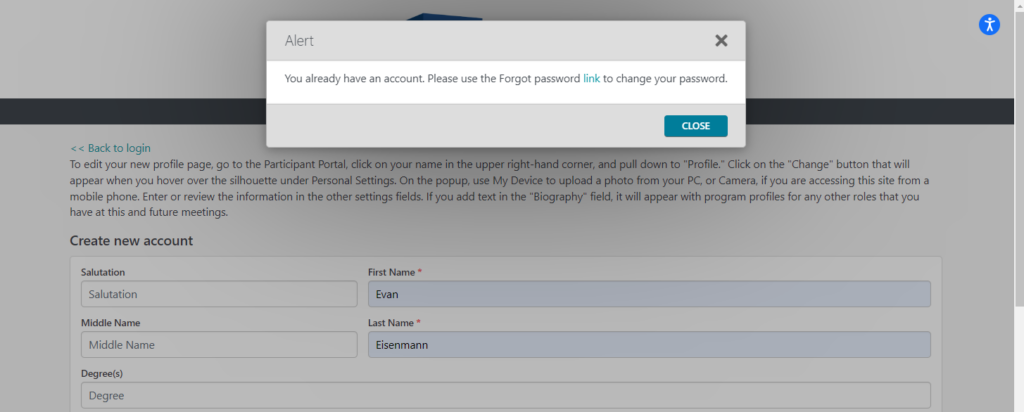
This message will remind you that you already have an account and suggest using the “Forgot your password?” link to reset it.
The user clicks “Close” and “Back to login” (above) and then selects “Forgot your password?” (below) to reset their password and log in.