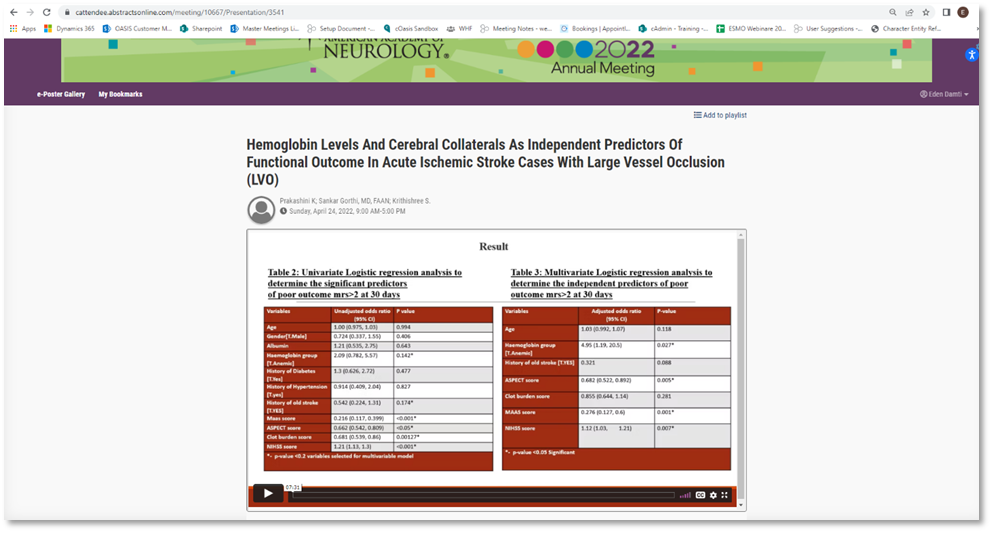Suppose an ePoster file is not playing audio on cAttendee. In that case, you need to convert the ePoster file with no audio to an mp4 by going to the presentations tab on cAdmin, searching for the specific control number, downloading the file, converting it to an mp4, and replacing the old file. Please see the outline below:
1. On the attendee page, go to the specific poster and copy the control number at the end of the URL:
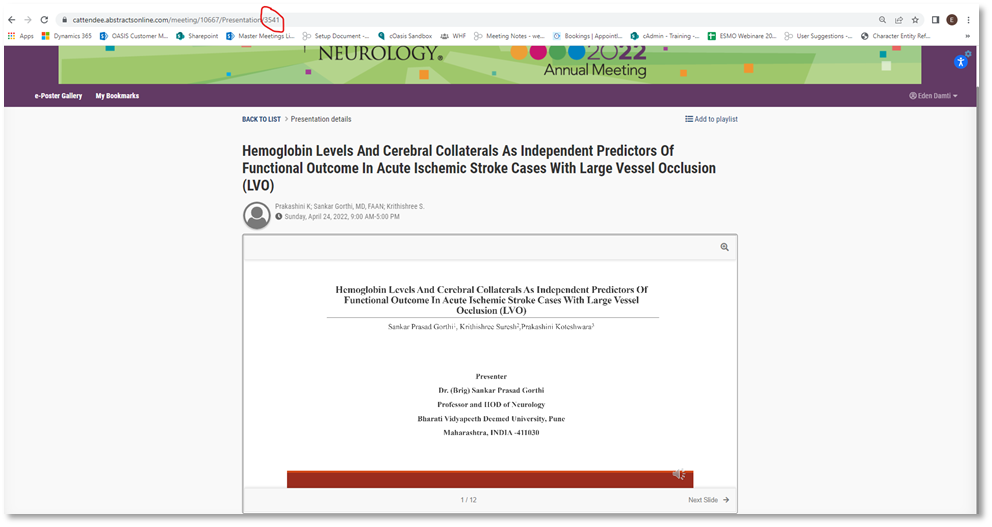
2. Go to the admin backend, navigate to “Presentations,” and search for the specific control number:
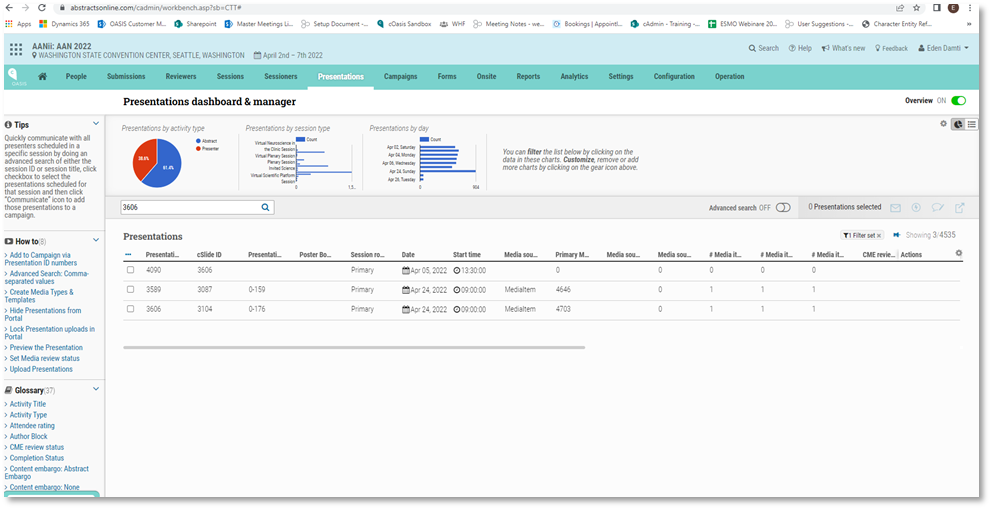
3. Go to the file, you will see the information regarding the uploaded file
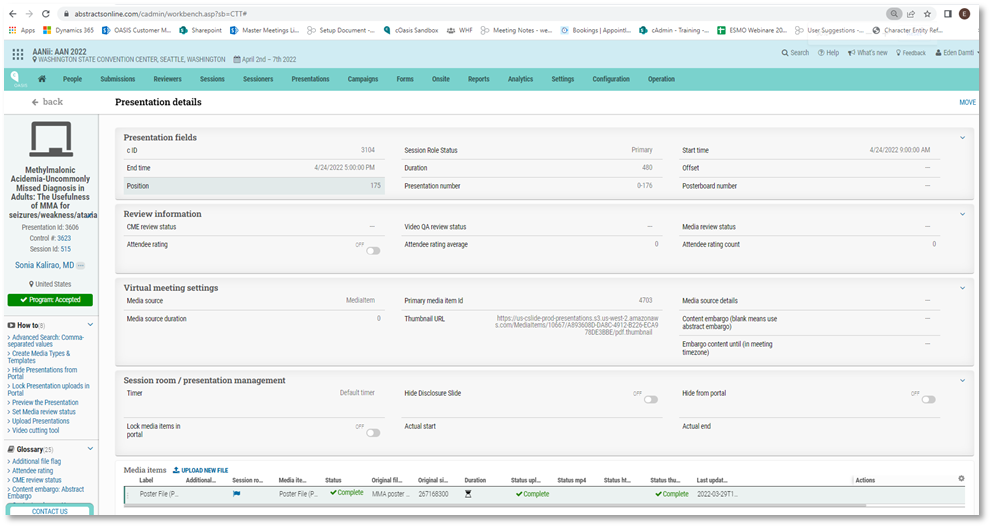
4. Download the existing file via the download option, convert it to MP4 on your device
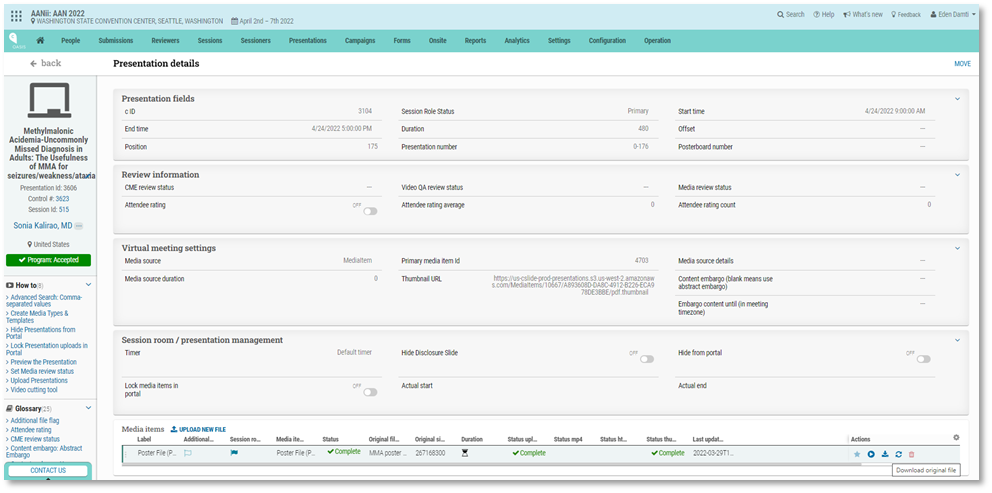
5. Replace the existing file with the new mp4 using the replace icon. Choose the file and upload it
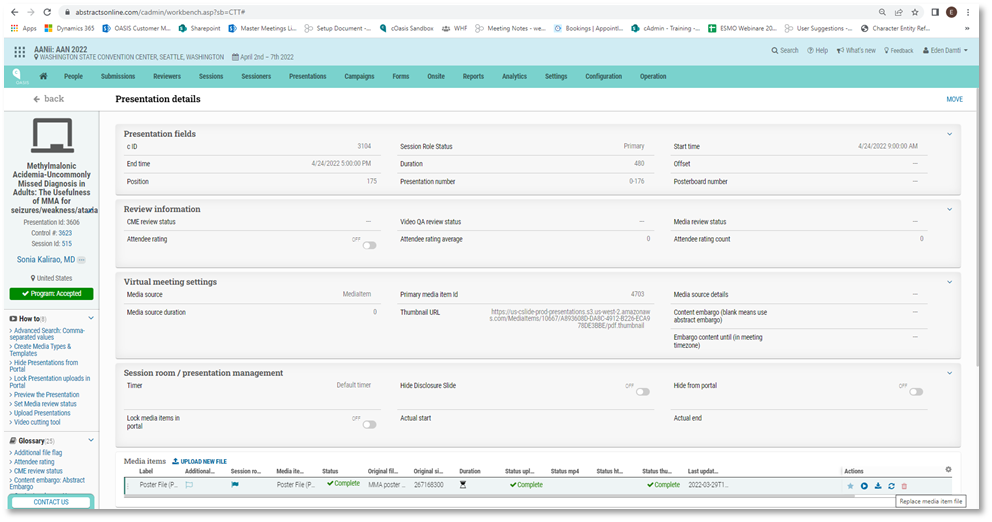
6. It will upload, and you will be able to see it on the platform:
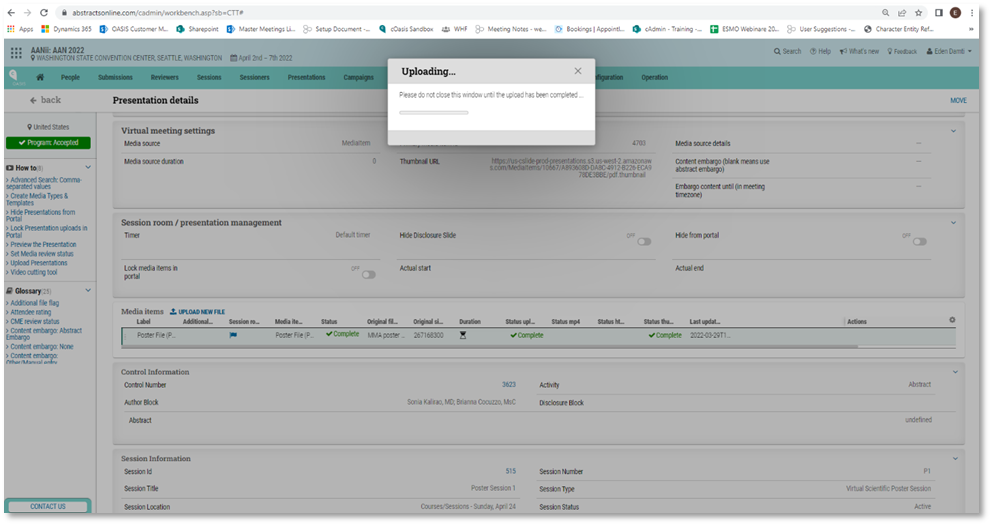
7. Once uploaded, you can play the audio on the platform: