Accessing reports for the CME review forms is achieved by navigating to the CME Review Forms dashboard and selecting the “Reports for this form” action.
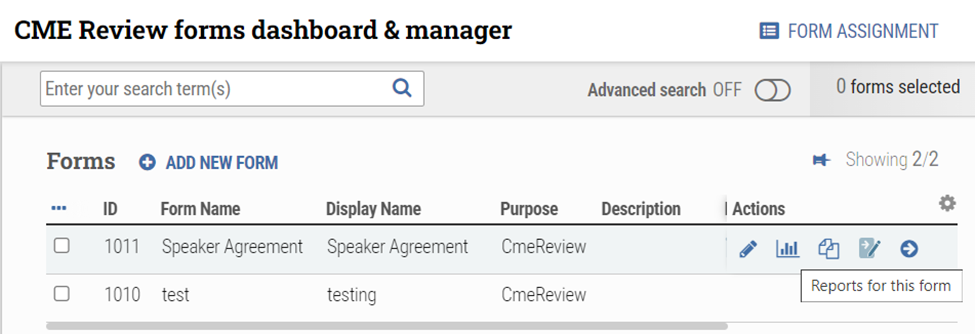
Administrators have 3 reporting options to choose from:
• Distribution: Ideal for pivot tables and Power BI due to its rectangular dataset. The download repeats the question for each answer. Distribution includes the Form Name, Each question, Each answer, the Correct answer, the Total number of form-takers, How many people selected each answer, and the Percent of each question selected divided by the total number of question-takers.
• Distribution Handout: Ideal for easy consumption as its layout is more like a traditional test. Presenters could be given a downloaded pre-test PDF to understand where to focus their attention in the session. It includes the same information as “Distribution.”
• Selection Raw: Includes a time stamp for each individual Person Key, Form Key, how each question was answered, and the correct answers.