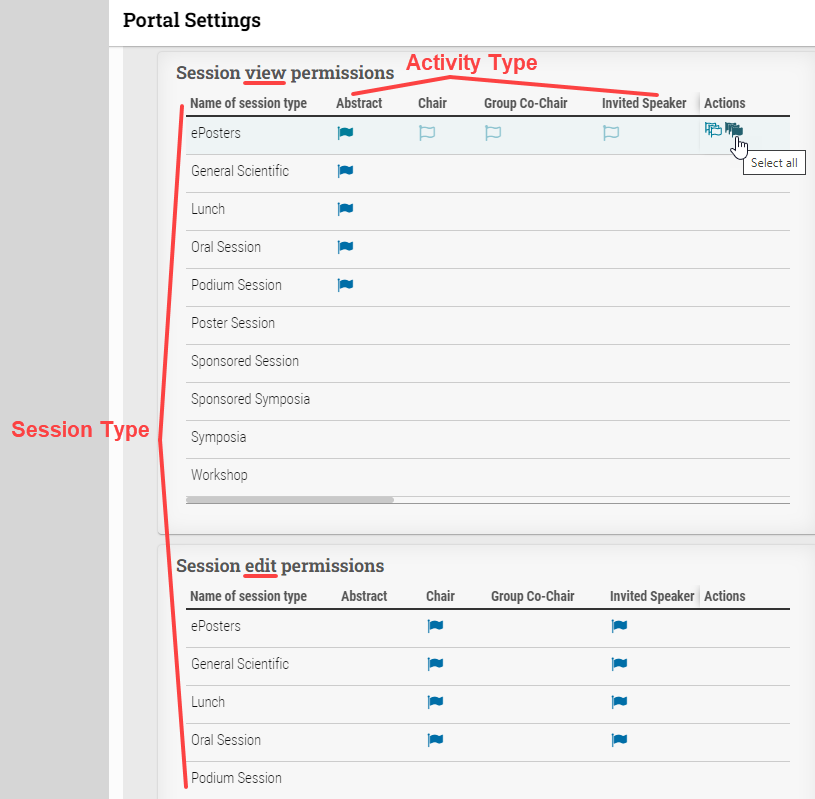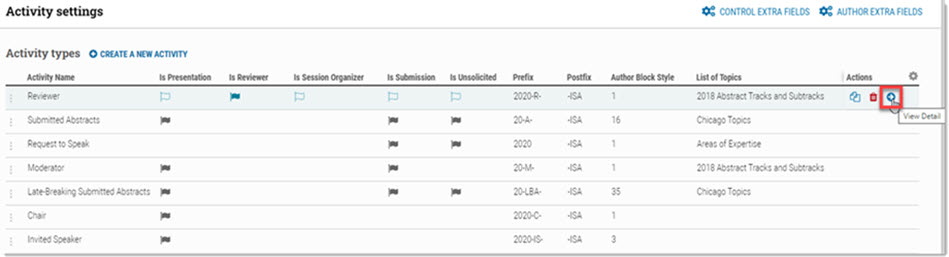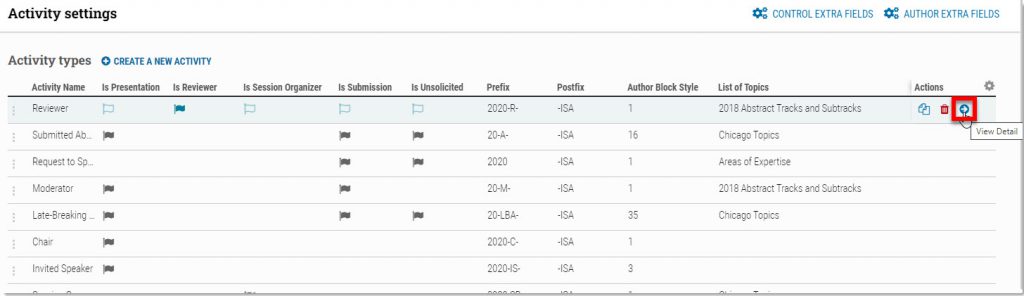There are certain periods of the workflow, especially early in the session building process when session organization is fluid – and then again once presentation notifications are open, where automatic recalculation could have unintended consequences for a meeting. The ability to control automatic session recalculation addresses these use cases.
A second feature gives administrative users a session-by-session override of that master switch, a “Recalculate Start/End Times” function for Session Roles. Visible as a new button in the Session Roles area of the Session Details page. This function will recalculate session role start and end times based on the session’s start time, the roles’ order, and the duration assigned to each role – and will do so even if the meeting-level master switch is off.
Recalculate Times Button for Session Roles
There are certain periods of the workflow, especially early in the session building process when session organization is fluid – and then again once presentation notifications are open, where automatic recalculation could have unintended consequences for a meeting. The ability to control automatic session recalculation addresses these use cases.