We have updated all of our cAPI documents with the latest specifications. To access the cAPI documents, follow these steps:
1. Click on ‘Help.’
2. Navigate to ‘Knowledge Base.’
3. Select ‘APIs.’
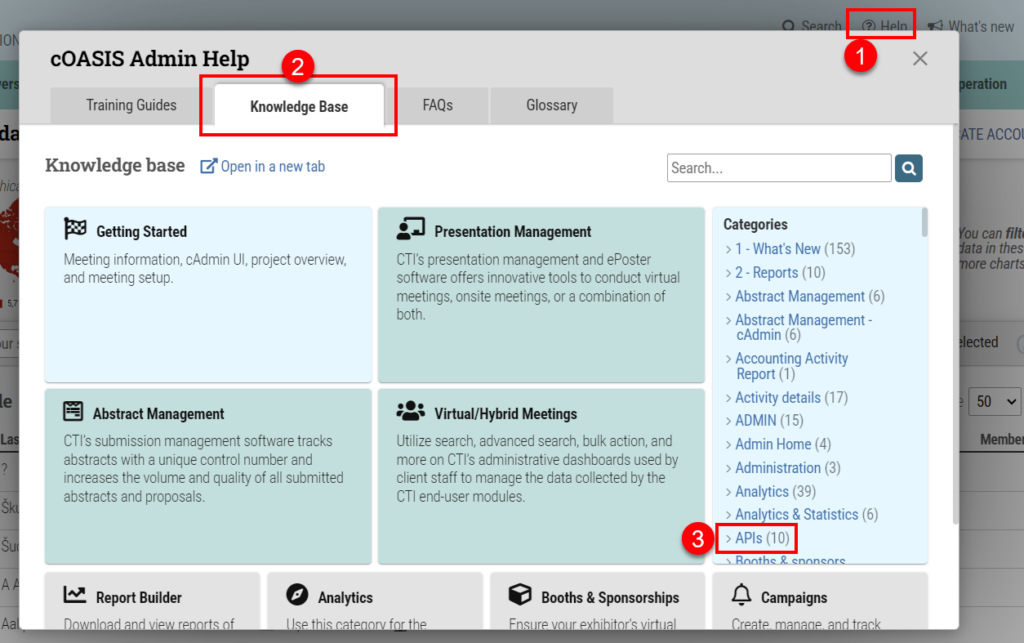
The cAPI integration points are powerful tools to help customers transfer data to and from CTI applications, customer-owned applications, and third parties. Like many powerful tools, they can also cause damage if used in a way other than intended. cAPI integration points are meant for transferring data and are not intended to provide live production hosting of customer data for other third parties. The current CRM pricing levels established for cAPI are intended only for data transfer use.
We’ve updated our usage limits for customers accessing the cAPI endpoints to ensure that the APIs do not cause any damage. These limits are based on models of appropriate use, and limits have been created for each individual endpoint usage functions.
The limits are currently set to:
1. CREATES to 100reqs/1min
2. UPDATES to 1req/1min
3. GET to 3req/60min
4. DELETE to 3req/60min
The limits in Sandbox are set differently than those in Production to allow customers to run repeated tests while they create integrations. In Sandbox, rather than normal data transfer limits, a limit of 1,000 API calls per cAPI user per 60-minute period per endpoint is set.
If a user tries to exceed these limits on Production or Sandbox, they will receive an error message and will need to contact CTI staff to expand their limits. API limits are an important guardrail to protect coding and operational efficiency. The CTI development support team can help if questions arise.
There are API documentations for session, presentation, meeting setup, person management, registration, credit cart, analytics, and evaluations CTI can provide to help with different system integrations. These API documents offer clients and their vendors details on integrating with CTI applications and managing the related data. Reach out to your Client Services Project Manager for more information.