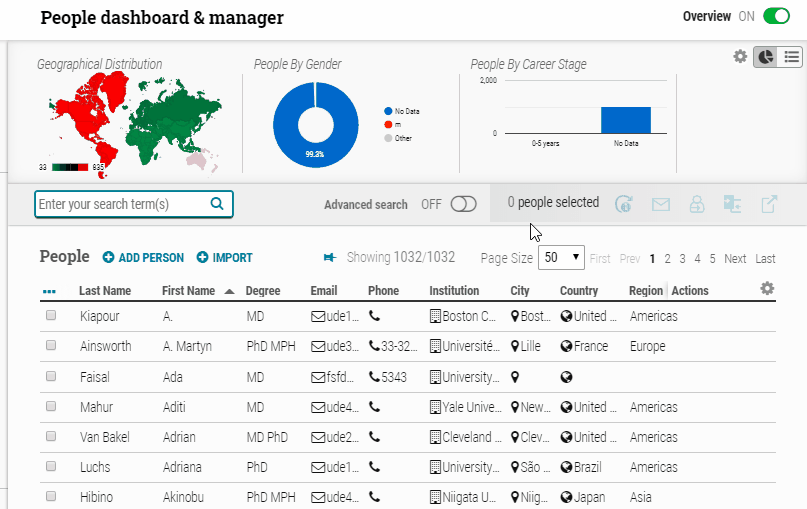Bulk selection allows you to quickly “Select All” of your search results, useful for bulk invitations or communications to multiple individuals . After entering your search terms & receiving results, click the 3 dots icon and “Select All.” To clear all sections, click the 3 dots and select “Clear All.”
Note: Explore self-service options through our introduction Trainual course.