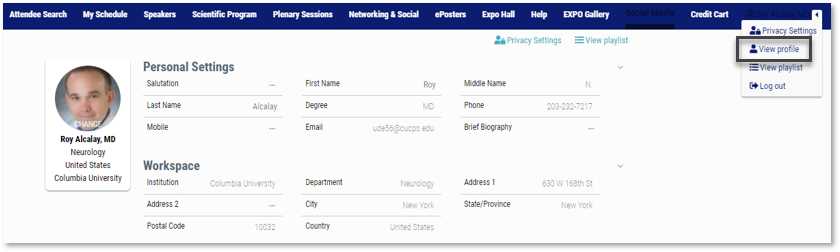Attendee Central offers virtual attendees ways to network as they do at onsite meetings. The networking can range from ad hoc to more formal scheduled meetings for small groups and should include participants, and exhibitors as well. However, accessibility must be balanced by GDPR-type requirements for privacy.
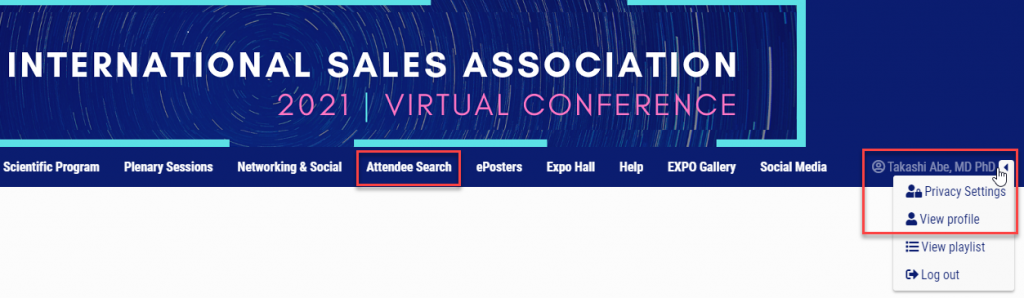
Privacy Settings
This window will pop up the first time the Attendee logs in. The top text is configurable, but we considered the privacy considerations that regulations like GDPR require in this example.
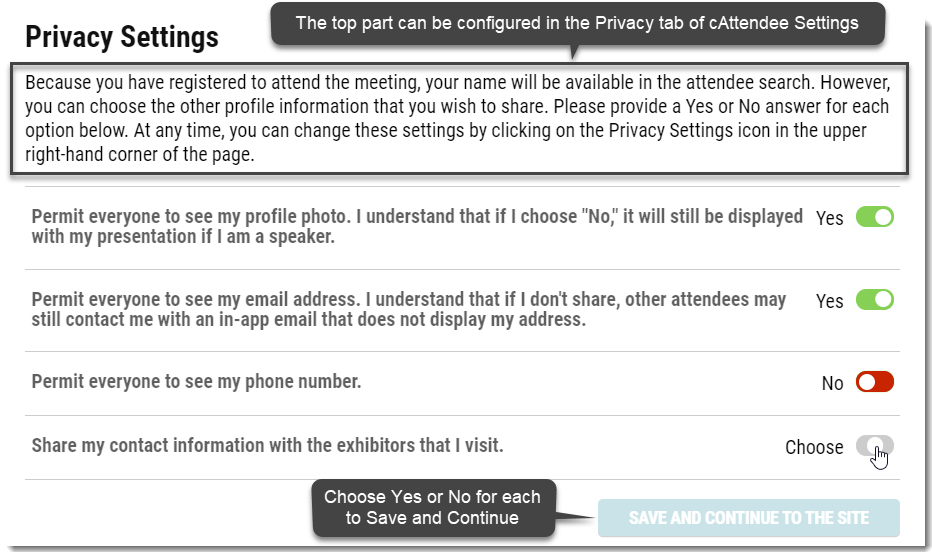
The window below pops up after you click your username > Privacy Settings
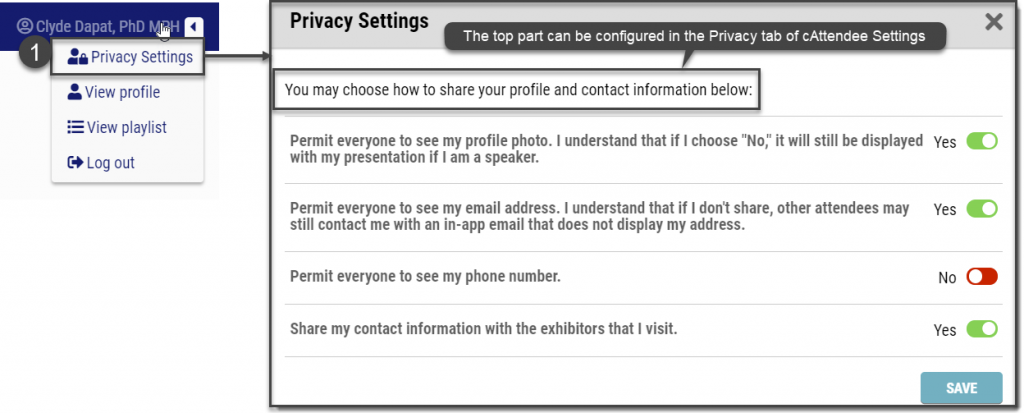
Configure Privacy Settings
Settings > cAttendee > Privacy Tab
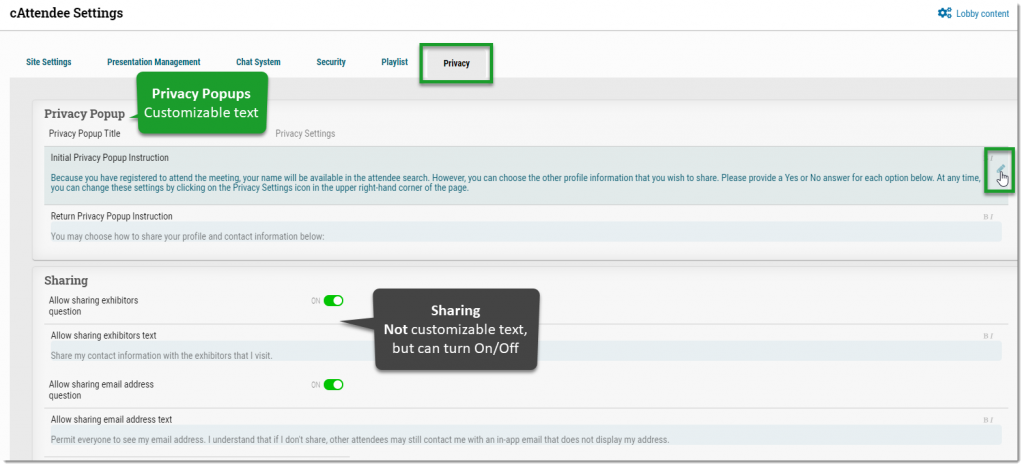
Attendee: Search Results
Will show headshot, profile, and contact options as permitted by attendee in Privacy Settings. If the attendee is a speaker, the presentation will appear with options to see it or add to playlist. If the attendee is an exhibitor, you can go to the booth or chat directly from this page.
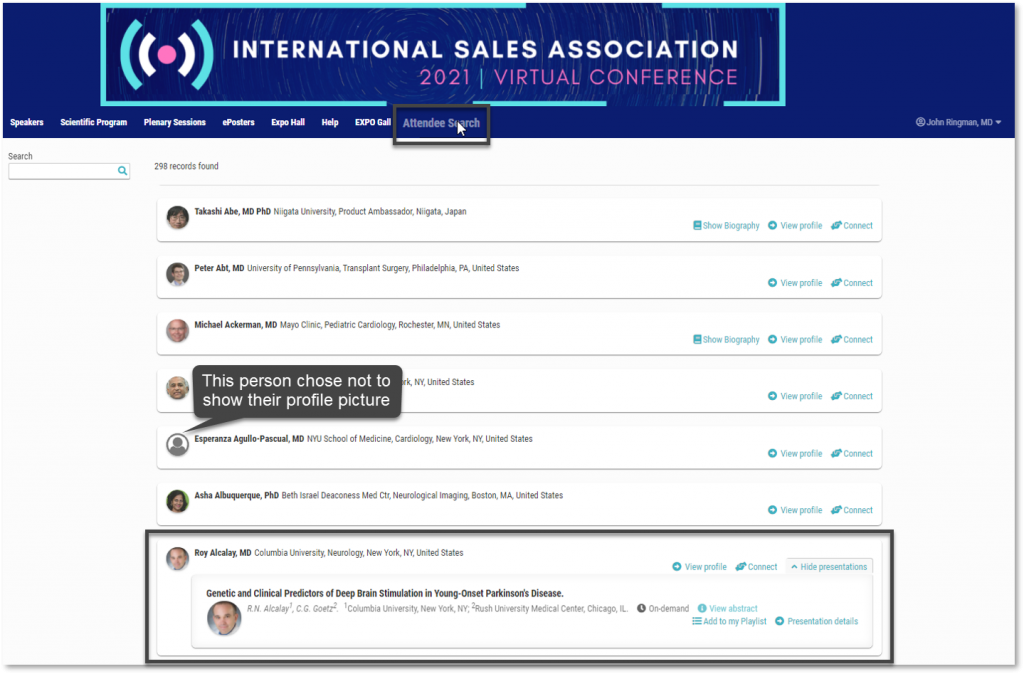
Search Results View: Profile, Person Details
Person details shows elements permitted by Privacy Settings unless attendee is a speaker. Then elements related to presentation also display. Person can be contacted directly from Details or Results. Means of contact and info on vCard depend on Privacy Settings. In-app form does not reveal recipient’s email address.
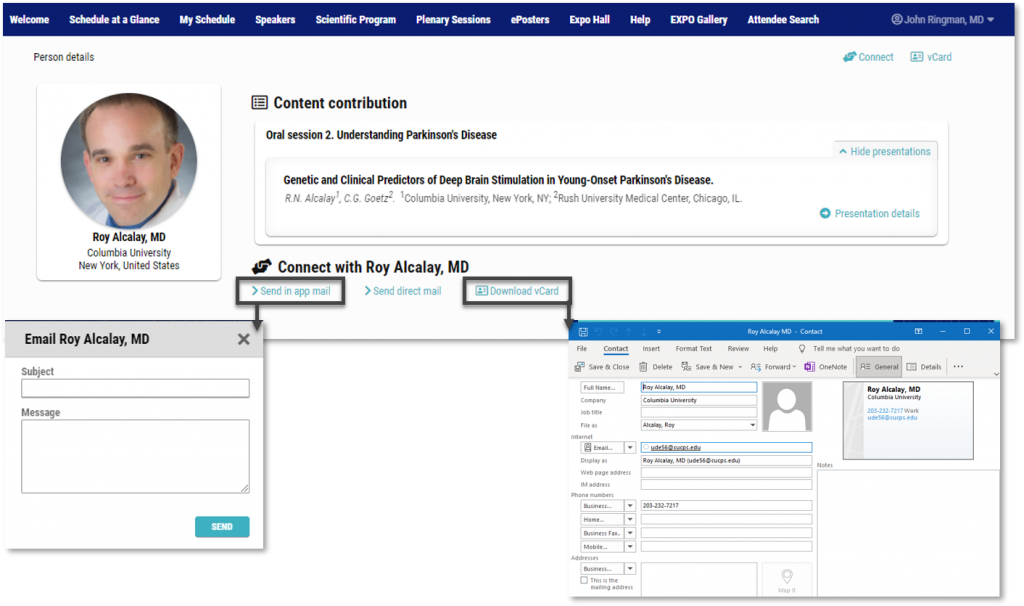
Attendee’s Own Profile View
Can NOT change fields filled by SSO or registration. Can change headshot and fill in blank fields. You can also access Privacy Settings and Playlist.