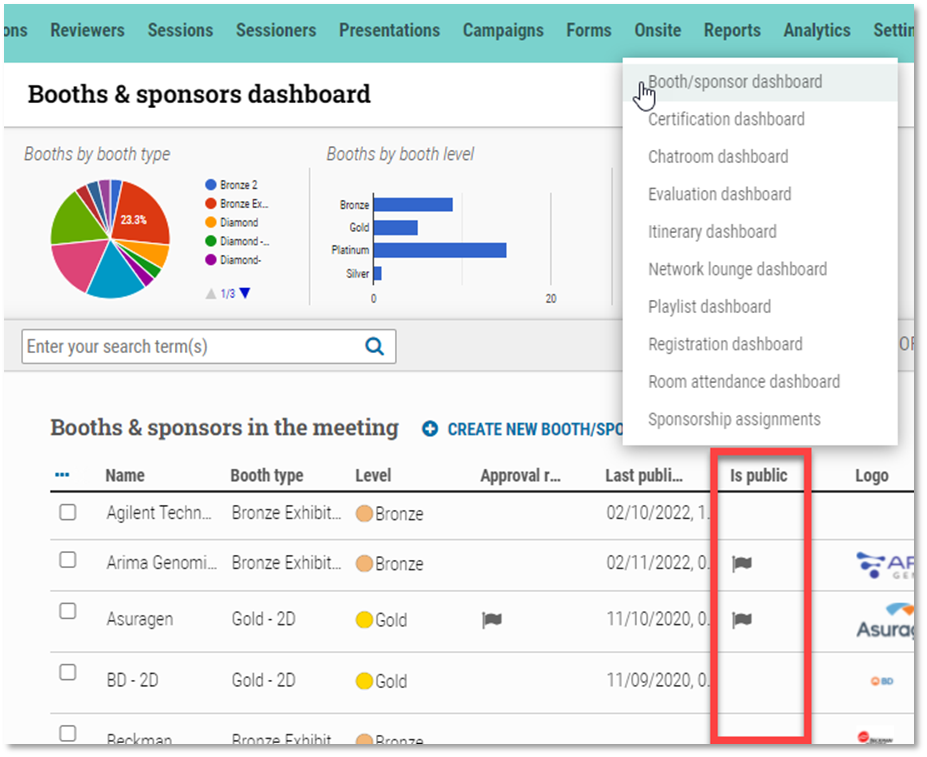Before a virtual or hybrid meeting with booths, the association may want someone to review or check their booth. In the past, an administrator was able to share the direct URL link to the booth so someone could review the booth before the meeting even if the “Is Public” setting was off (shown below).
Now, if an admin goes to Onsite > Booth/sponsor dashboard and turns “Is Public” off, the URL and booth will both be disabled. When “Is Public” is checked back on, the booth will be visible in the meeting and the URL link. This setting will allow administrators to have complete control of when a booth is visible or not to make more changes.