For Distributor Administrator & Venue Administrator personas:
1. Navigate to Venue details > Staff accounts, and either add a new Venue staff member or find an existing one below.
2. Ensure that the person’s status is set to “Active.” You can check by hovering over and clicking the “Edit” pen icon.
3. Hover over the staff member and click on the “Email staff member” action.
4. Click “Send.”
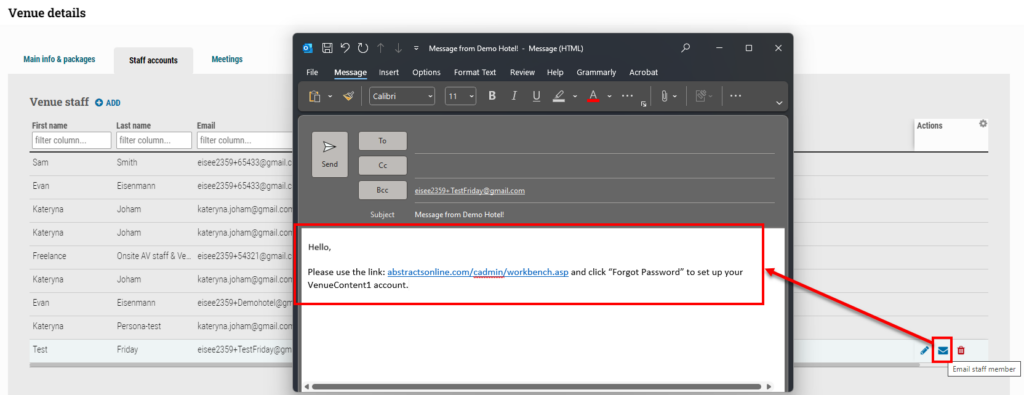
For the emailed Venue staff member:
1. Click on the emailed link and select “click here.” For best practice, save the link to your bookmarks.
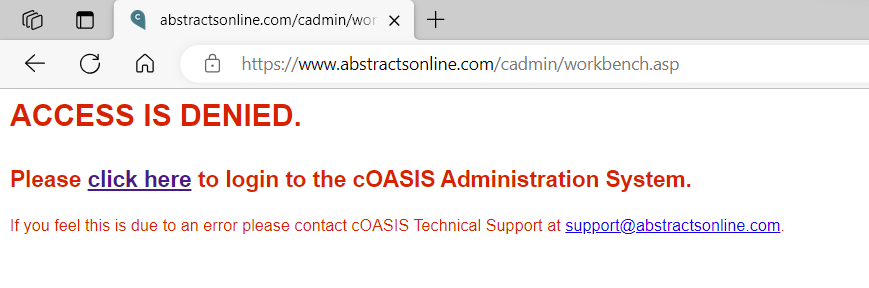
2. Select “Forgot your password?”
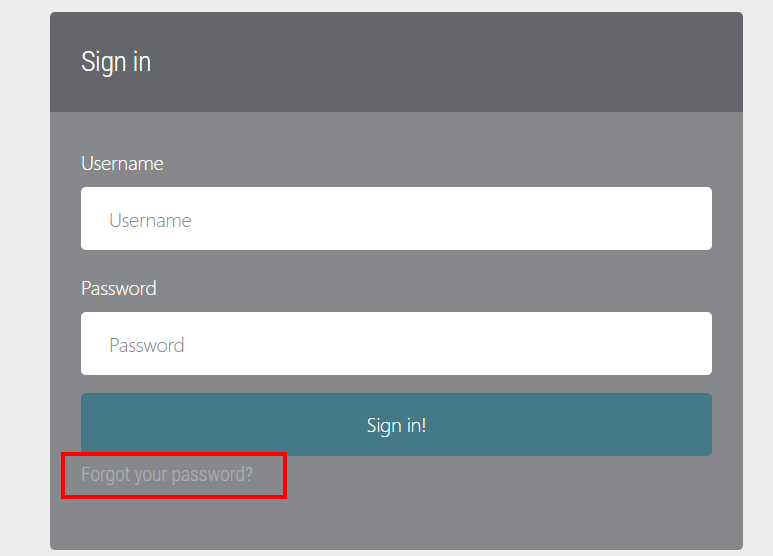
3. Enter the email address from which you received the email.
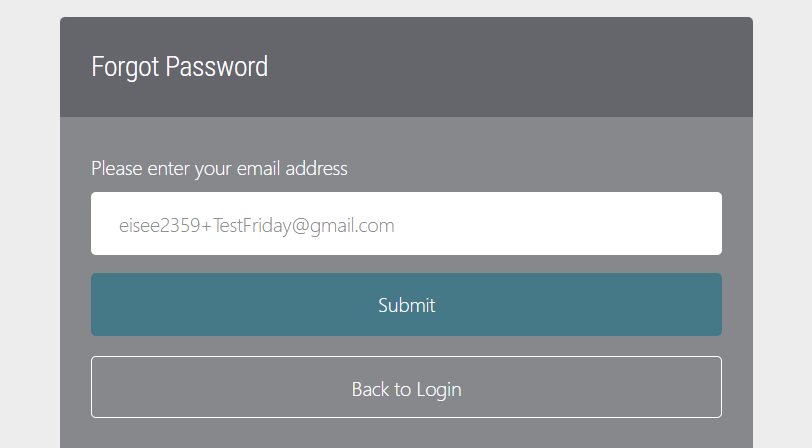
4. Follow the instructions sent to your email address to reset your password.