
Now we are creating the meeting event within the association as illustrated on the banner above.
To create the event in cOASIS go to Configuration > Create Meeting
1. Choose your association and fill in the Meeting Display Name. This name can always be changed under Settings > Meeting info & setup
2. The Meeting Reference Name is the Short name under Settings > Meeting info & setup, and can also be edited
3. Fill in the rest of the dates and times
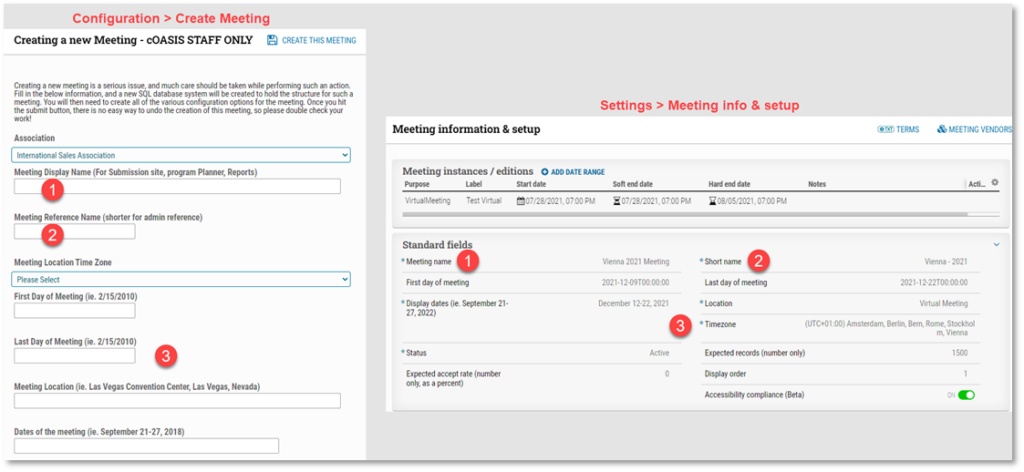
4. Initial Control Number for the meeting – usually starts at 1 unless an association has a preferred number to start at. The control number is the unique ID given to every role in cOASIS
5. Copy configuration from current meeting? If this is a carried over event from a previous year, it carries over the previous custom configurations
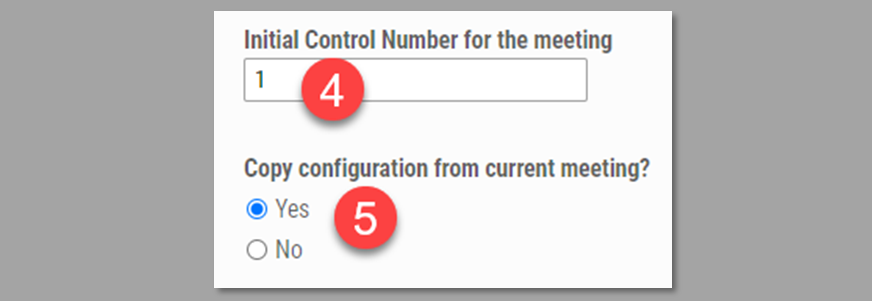
*More information on setting up a meeting in our Trainual course: Presentation Management Content Collection & Executing Virtually